The seq( command is very useful when you want to automatically fill in a sequence of anything.
Description
The following text is from the TI-Basic developer site here.
The
seq(command is very powerful, as it is (almost) the only command that can create a whole list as output. This means that you will need make use of it almost every time that you use lists. Theseq(command creates a list by evaluating a formula with one variable taking on a range of several values.It is similar in this to the
TI-Basic Developer: The seq( Command, http://tibasicdev.wikidot.com/seq-listFor(command, but unlikeFor(, instead of running a block of commands, it only evaluates a formula. Like theFor(command, there is an optional “step” that you can use to get every 3rd, every 5th, etc. value in the range.
Command Synopsis
This command can be found in the LIST menu ([2nd]->[stat]), OPS submenu ([RIGHT]). It has the following syntax:
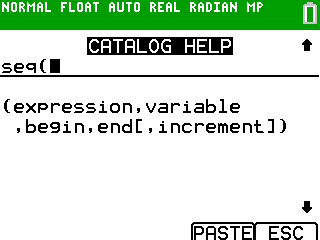
seq(expression, variable, begin, end[, increment])In which:
expressionis the expression that is evaluated and put into the resulting listvariableis the variable that iterates overbegintoendbeginis the first value to assign tovariableendis the ending value for the iteration- The optional
incrementis how much the value invariablechanges each time
If you are confused right now, don’t worry: the examples below will explain it better!
Examples
The calculator has a seq( command wizard, which is very helpful. It looks like this:
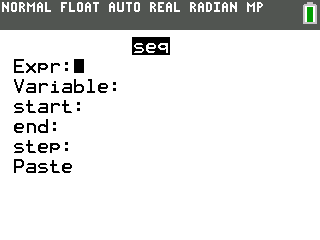
seq( command wizard.If you want to simply create a list that contains {1,2,3,...,10}, you can do this:
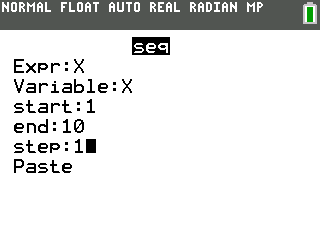
seq(X,X,1,10,1)This command will put the integers starting at 1 and ending at 10 into the list.
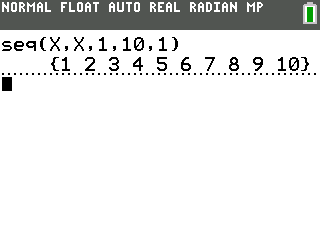
seq(X,X,1,10,1).If you want to generate a list that contains {0,0.1,0.2,0.3,...,1} instead, the following command will work:
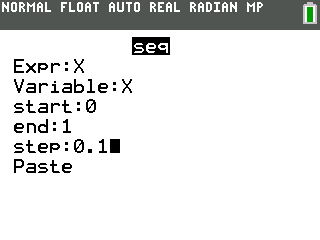
seq(X,X,0,1,0.1)This command will put values from 0 to 1, each time adding 0.1, into the list.
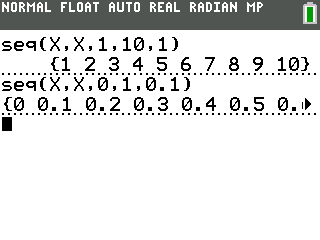
seq(X,X,0,1,0.1).Congratulations, you just learned the basic usage of the seq( command!
Advanced Usage
The seq( command can have a lot more advanced uses! The expression can be much more complex to generate other kinds of lists. For example, if we want to generate a list that contains the squares of every integer from 1 to 10, the following command can be used:
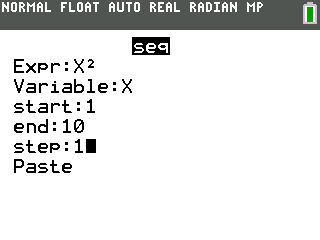
seq(X²,X,1,10,1)This command will evaluate X² for each X from 1 to 10 and put the value into a list.
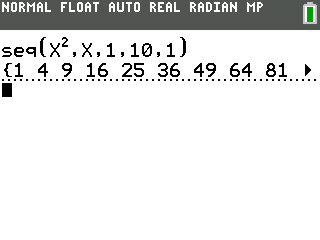
seq(X²,X,1,10,1).Also, as shown in this post, seq( can be used with the Y-vars (equations) to find the regression (simple equation). To do this, we need to put X values (for example, 0-4, increment 0.1) into a list and Y values in another list.
First, we type an equation in Y₁:
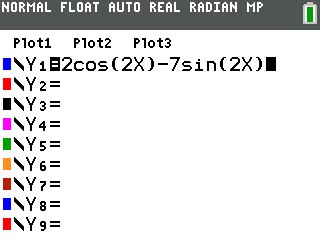
Next, we generate the X values and put them into L₁:
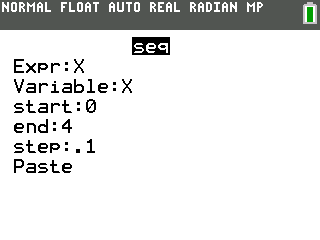
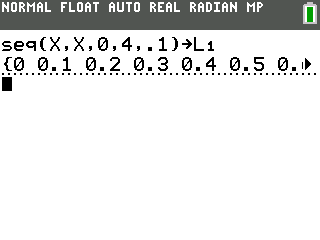
Then, we evaluate Y₁(X) for each X and save the values into L₂:
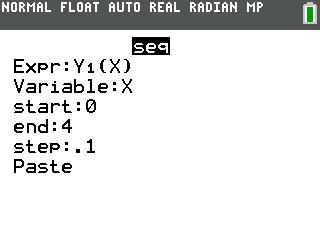
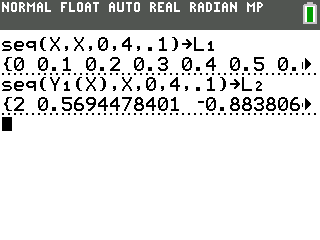
Finally, we can use a regression function (in this case, SinReg) to find the equation:
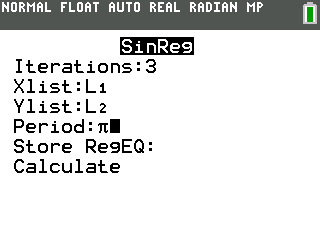
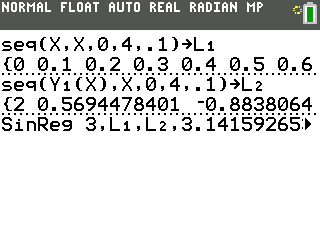
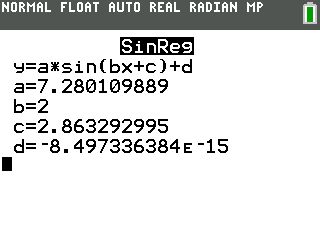
SinReg to find the equation.Conclusion
Now you have learned the usage of the seq( command. If you have any other creative uses that I didn’t talk about, feel free to comment below!