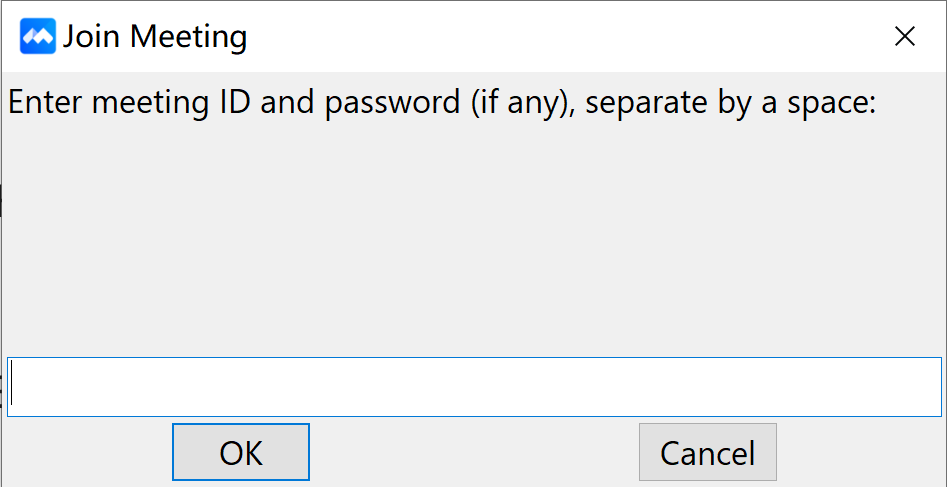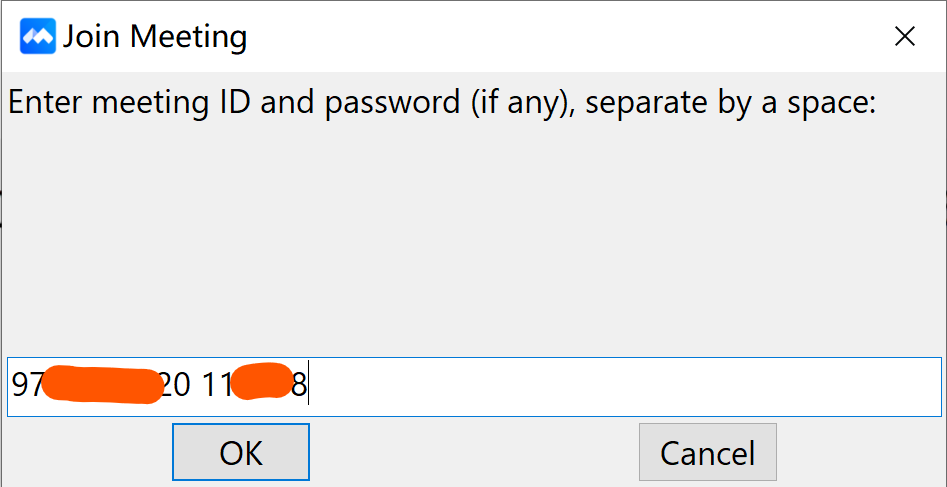I made a little utility with the AutoHotKey language that can join a VooV Meeting (aka Tencent Meeting) meeting.
Download (with source code & EXE executable): here
Usage: Run the program. This will start waiting for you to press Ctrl+Shift+J. When you do so, a popup window will generate asking you for the meeting ID and password (if any). Type (or paste) the information in, then press OK. The program will launch VooV meeting and join the meeting there.
To quit the program, find its icon in your toolbar, right-click on it, and click “Exit.”
UPDATE: A new version is out! In addition to joining the meeting, it features a GUI for saving your frequently used meetings by clicking Ctrl+Alt+Shift+J or from the toolbar icon and right-clicking! Download the new version here.
Demo: