Hi there! It’s been a long time since I last posted anything – it’s been a busy couple of months since I’m starting high school! I’ve also been working on this AMAZING project, and I now proudly present:
The Book Recommendation Website!
This is a website that will recommend books to you, from our school library! Check it out here: https://binj.webook.club!
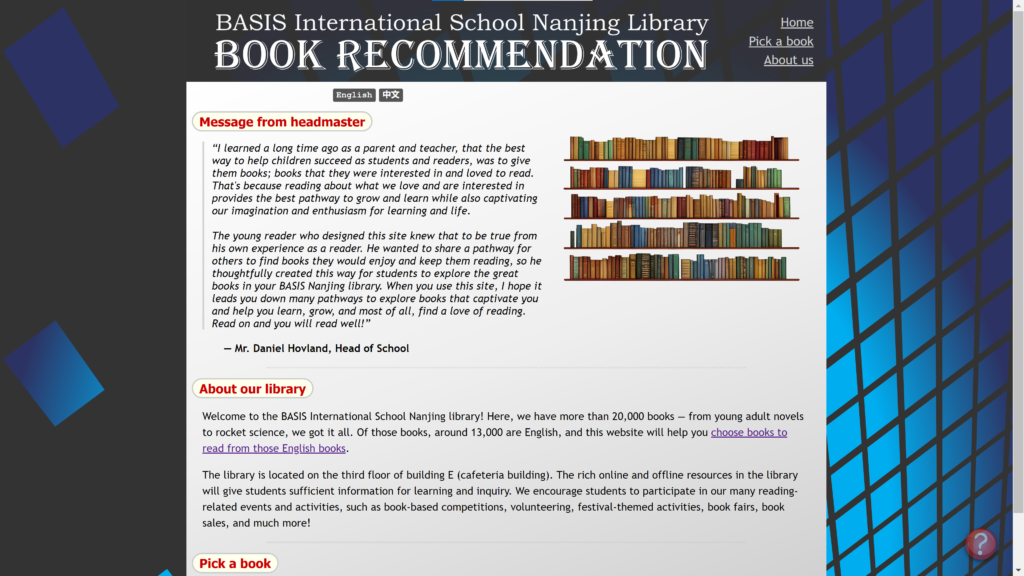
I also wrote a detailed usage brochure. You can see it here! This article will cover most of the information there, however.
Purpose
I found a problem: no one is reading.
I mean, everyone reads their textbooks and resources. But seriously, no one is reading for pleasure.
It’s such an important thing that I decided to make a website for it. You might think I’m making a fuss out of this, but no. Reading is extremely important, as it practices your English comprehension skills, improves your knowledge in whatever you are reading about, and provides so many more benefits.
Working as a volunteer at the school library, I realized that only the primary school kids, accompanied by their teachers, are reading and/or checking out books. Almost no high school students go to the library.
I want to change that.
Design
Our library already has a website, available at https://njlibrary.basischina.com. The problem with this website is that you need to know what book you are looking for to find it. However, in many cases, that isn’t the case.
So I wanted my website to be able to recommend books based on the user’s settings. The user can choose their Lexile measure or grade level, and the system will give the user recommendations.
The website design right now is (I guess?) simple.
There are four static pages: Home, Pick a Book, About Us (available on the top-right corner), and Help (available through the Help button on the bottom-right).
On the Pick a Book page, you will see many ways you can use to find your next book! You can:
- Pick a book by Lexile/Grade: This will take you to a table where you can pick a book based on your Lexile or grade.
- Pick a book from famous book lists: This will show you books in book lists released by many organizations.
- Pick a book from award winners: This will show you books that won awards.
- What Kids Are Reading: This one’s interesting! Renaissance Learning conducts a U.S. nation-wide survey every year on the favorite books of Grade 1 to Grade 12 students. This survey is called What Kids Are Reading, and I incorporated the survey results in the What Kids Are Reading section! Each grade has 20 books for you to choose from.
Whenever you see a list of books, whether by entering your Lexile measure, choosing a book list, or some other way, you will see two dropdown lists under the title.
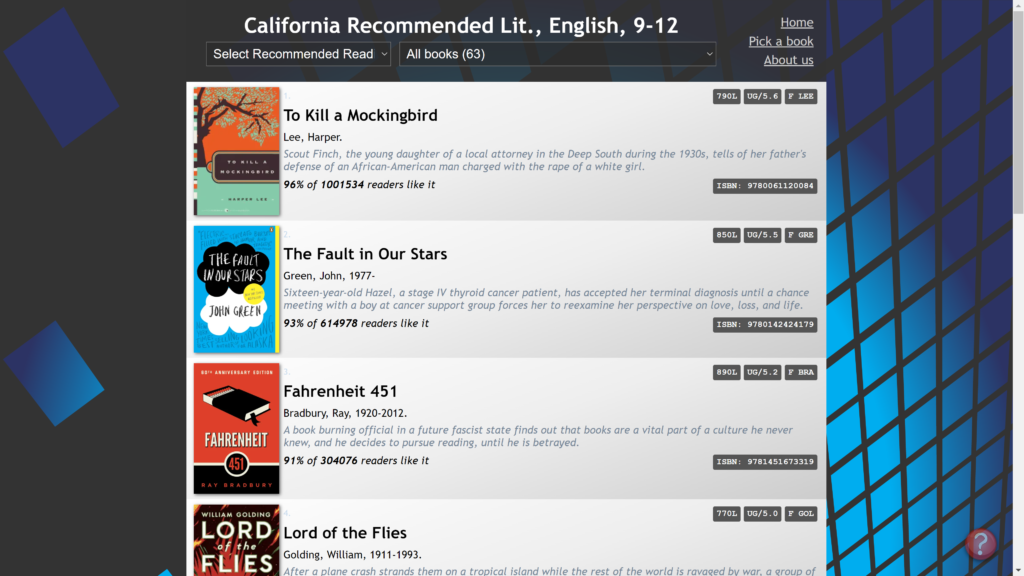
The first list is a quick jump tool. You can use it to quickly change the recommendation mode, e.g. from Lexile to What Kids Are Reading, or from 150L to 900L.
The second one is my favorite: The Filter! With this tool, you can… well, filter the responses. You can filter the book’s suitable grades, e.g. Middle Grades or Upper Grades; the book’s tags/topics, e.g. Animals or World War; or by book lists, award winners, or What Kids Are Reading. The interesting part is that you can select items from this dropdown list multiple times to add multiple layers of filters! Just select “All books” at the top to clear your filters.
Conclusion
I hope that, with the encouragement of this website, those people who like reading but just don’t know what to read will continue their good habit of reading. I also hope that more and more people will start to enjoy reading and the benefits it brings. So, read on!